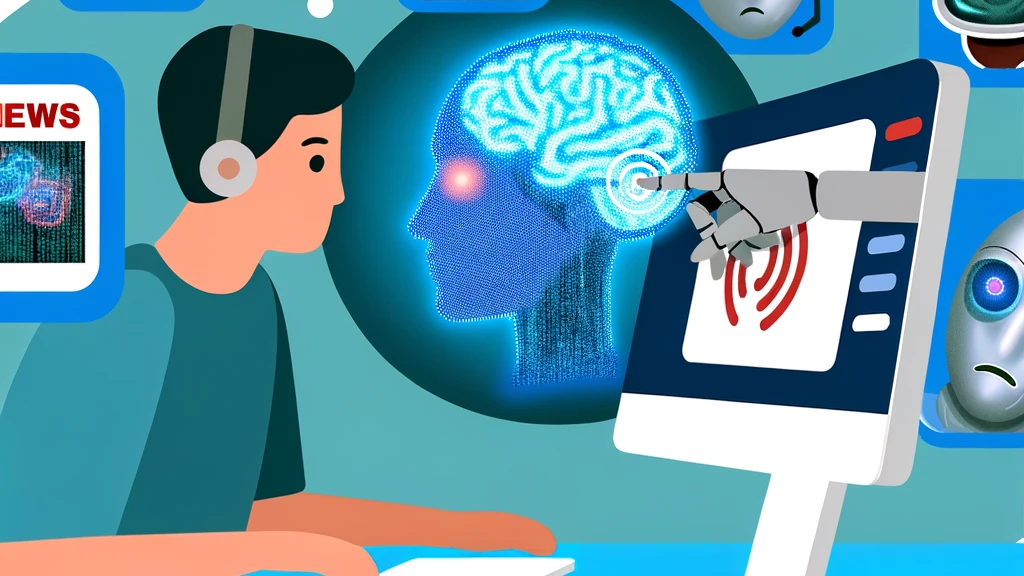Unlocking PDFgear: A Comprehensive Review for Businesses
Introduction to PDFgear
In the evolving landscape of digital document management, PDFgear emerges as a noteworthy contender, offering robust features designed to streamline operations for businesses of all sizes. With an intuitive interface and a wide array of functionalities, PDFgear stands out as a reliable software for handling PDF documents. However, with the rapid pace of technological advancements, it’s crucial for businesses to stay informed about the potential changes and implications of using such tools. This review delves into the specifics of PDFgear, evaluating its features, offline capabilities, privacy considerations, and more to ascertain its suitability for your company.
The Future of PDFgear: Subscription-Based AI Features?
There’s speculation that PDFgear may transition some of its services, particularly AI-driven features, to a subscription-based model. This move could significantly impact how businesses utilize the software, introducing cost considerations into the equation. Understanding the potential shift towards monetization of AI capabilities is essential for companies planning to integrate PDFgear into their workflow.
PDFgear Offline Capabilities
One of the remarkable aspects of PDFgear is its comprehensive offline functionality. Users can access and manipulate PDF documents without an internet connection, with the notable exception of AI-related features. This capability ensures that productivity remains unhindered, even in environments with limited internet access. However, businesses should note the online requirement for AI functionalities and plan accordingly.
Privacy and Security Considerations
Privacy and security are paramount in today’s digital age, and PDFgear appears to take these aspects seriously. Our review of the software’s Terms of Service and Privacy Policy reveals no immediate red flags, suggesting a commitment to user data protection. The software’s development team, based in Singapore, operates under regulations that further assure users of their data’s safety. Additionally, the software’s data transmission protocols—connecting to servers owned by Cloudflare, Google, and Microsoft—indicate a sophisticated approach to security, especially with the AI features’ activation.
Geographic Insights: The Singapore Connection
The location of PDFgear’s developers in Singapore might influence the software’s development and data handling practices, given the country’s stringent cyber-security laws. This geographic insight provides an added layer of reassurance for businesses concerned about data privacy and security.
Connectivity and Data Transmission
PDFgear’s approach to connectivity, particularly its interactions with external servers, deserves attention. The software connects to Cloudflare and Google servers for analytics and updates, and to a Microsoft server specifically for AI features. This selective connectivity suggests a thoughtful implementation of data transmission processes, ensuring that essential functionalities remain efficient and secure.
Best Practices for Using PDFgear in Your Organization
Implementing PDFgear in your business requires careful consideration, especially regarding the use of its AI features. Establishing clear guidelines for AI usage and monitoring connectivity to external servers are prudent steps to mitigate potential security risks. Additionally, exploring the feasibility of IP address blocking may provide an extra layer of security, though it comes with its own set of challenges.
Conclusion
PDFgear offers a compelling suite of features for businesses seeking a comprehensive PDF management solution. Its robust offline capabilities, coupled with a forward-looking approach to privacy and security, make it a strong candidate for companies prioritizing efficiency and data protection. As PDFgear continues to evolve, staying informed about its features and policies will be crucial for businesses aiming to leverage this software effectively.